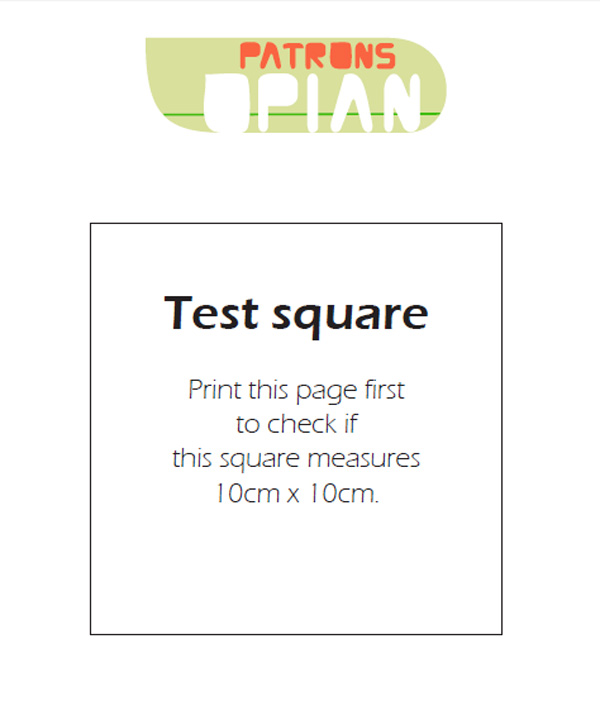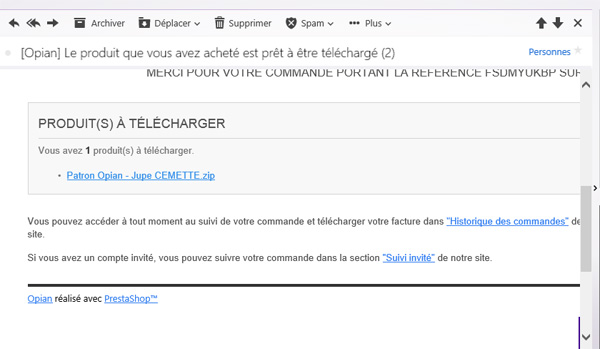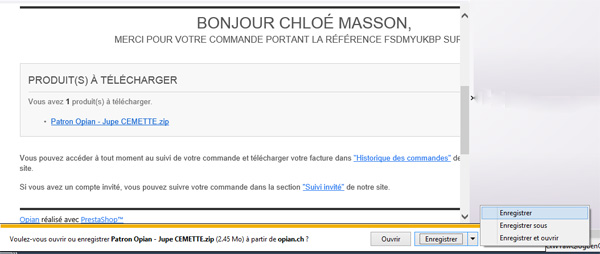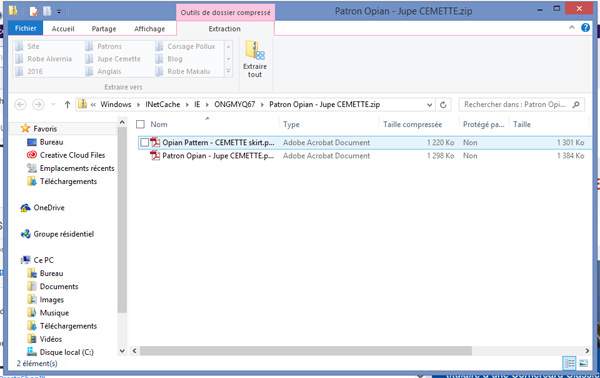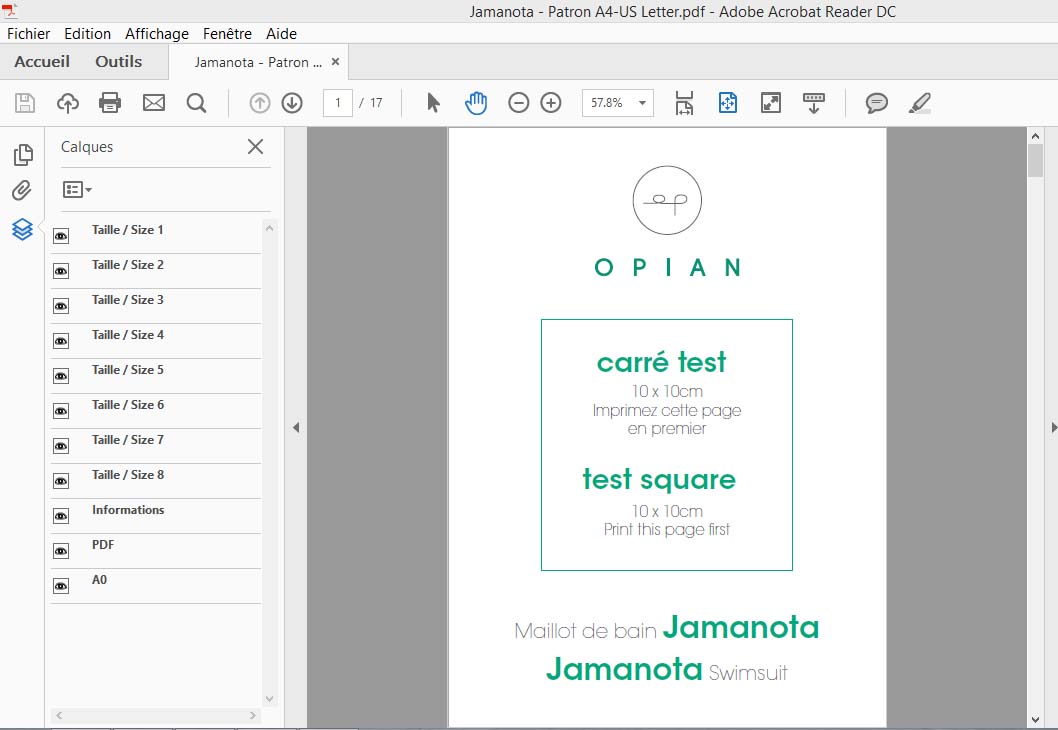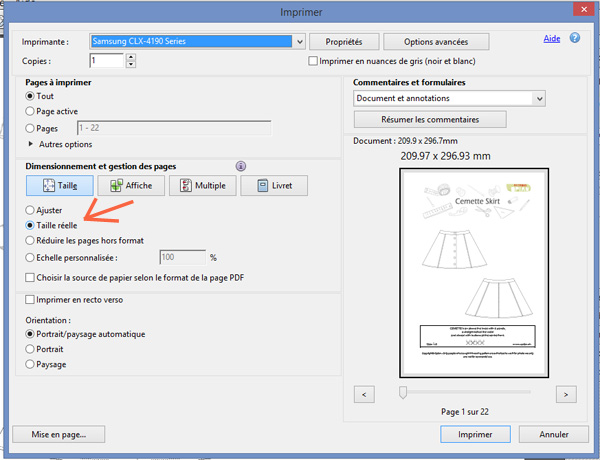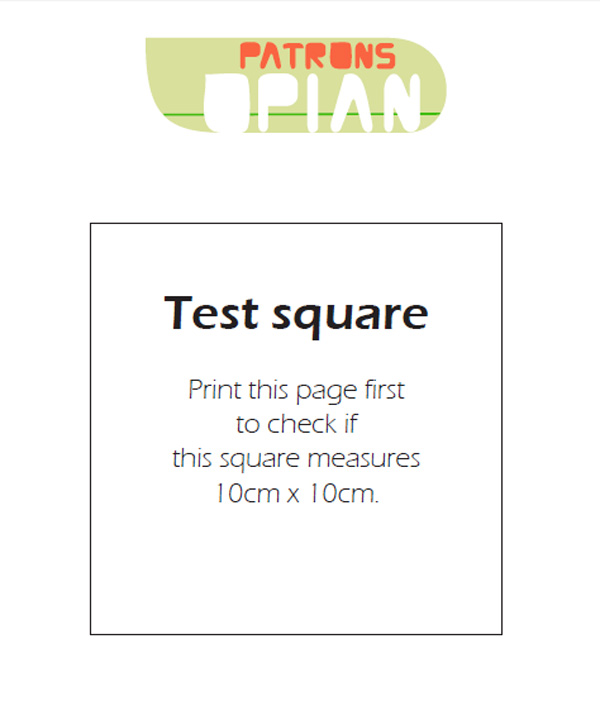User guide of a PDF sewing pattern
In order to open and read the digital pattern, you need to download the latest version of Adobe Acrobat.
Sustainable use of a digital pattern
The digital pattern is more ecological than a paper pattern if you follow these rules:
- Print only the pattern board. Instructions can be easily read on a computer, tablet or phone
- Print on draft paper. You do not have to use new sheets if you put away the used paper you do not need
- Use recycled or FSC paper with a fine grammage
- Print the page with the test square first to check if the settings are correct
- Print only the necessary sizes by choosing the corresponding layers, see below
- Use the ink saving option of your printer
- Store the digital pattern on the computer, a USB stick or an external hard drive. Storage on a Cloud needs more energy
Print a PDF sewing pattern
Click on the link of the zip file of the ordered pattern received by email.
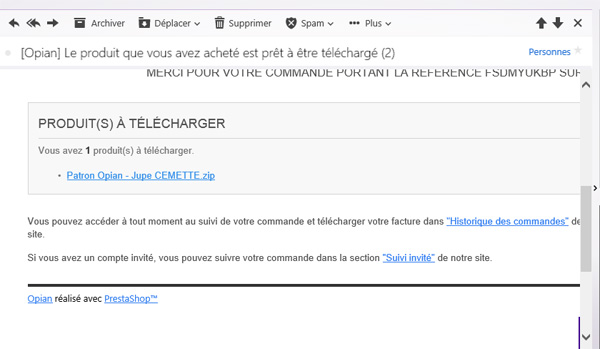
Save it on your computer to have it on hand at any time.
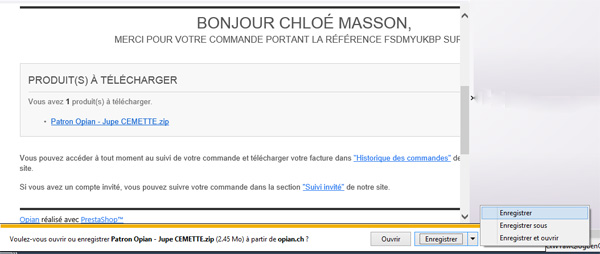
Open the pattern file in French or English.
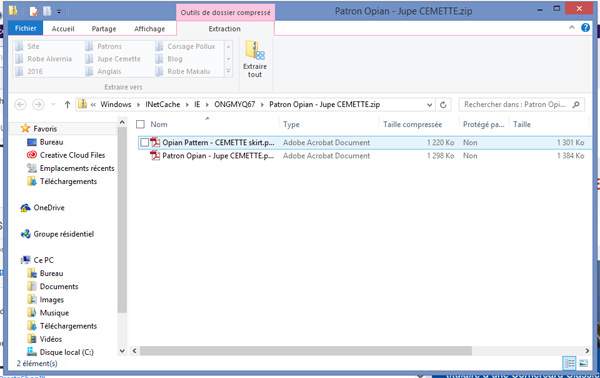
Select one or several sizes, keeping the "PDF" and " Informations" layers on.
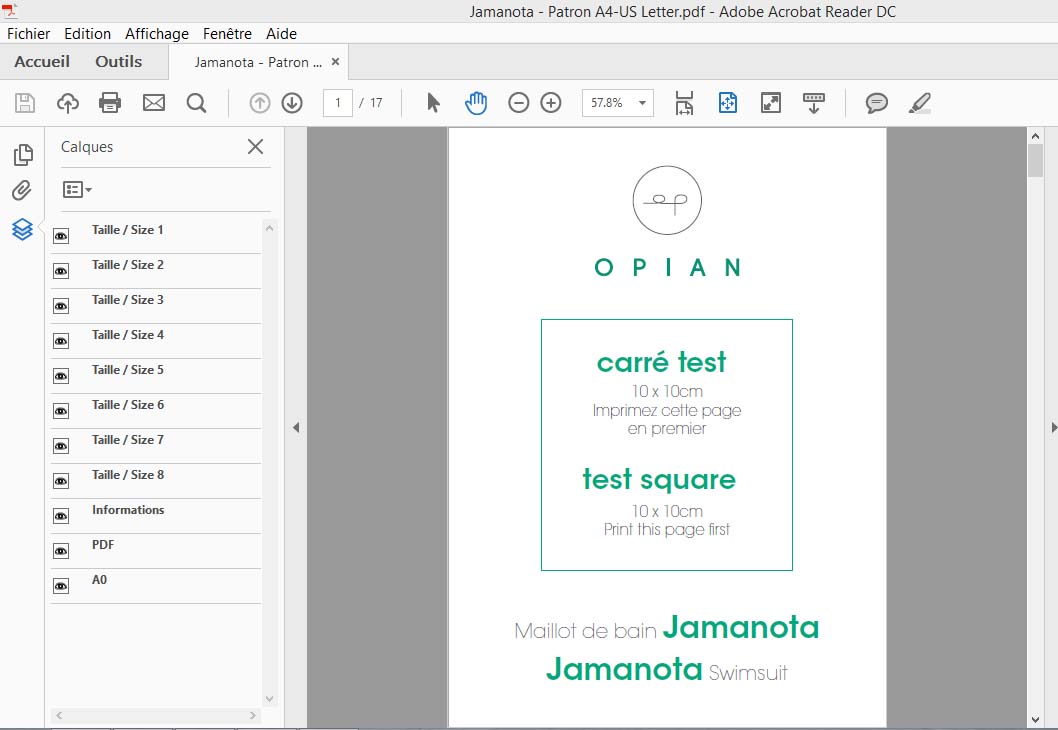
Print the pattern selecting the "actual size" option. This step is very important for the size of the pattern.
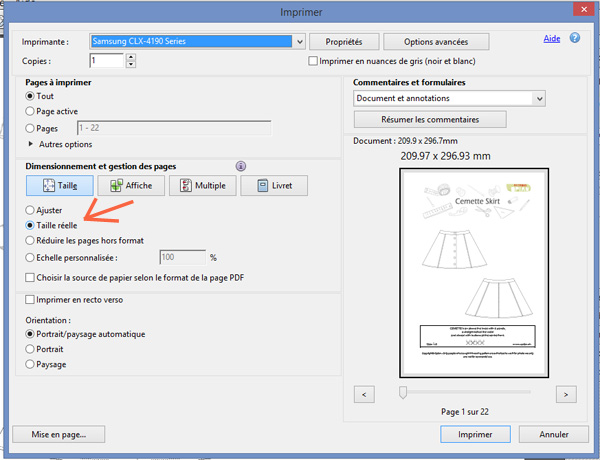
We advise you to print the first page of the pattern first to check if the scaling is right.